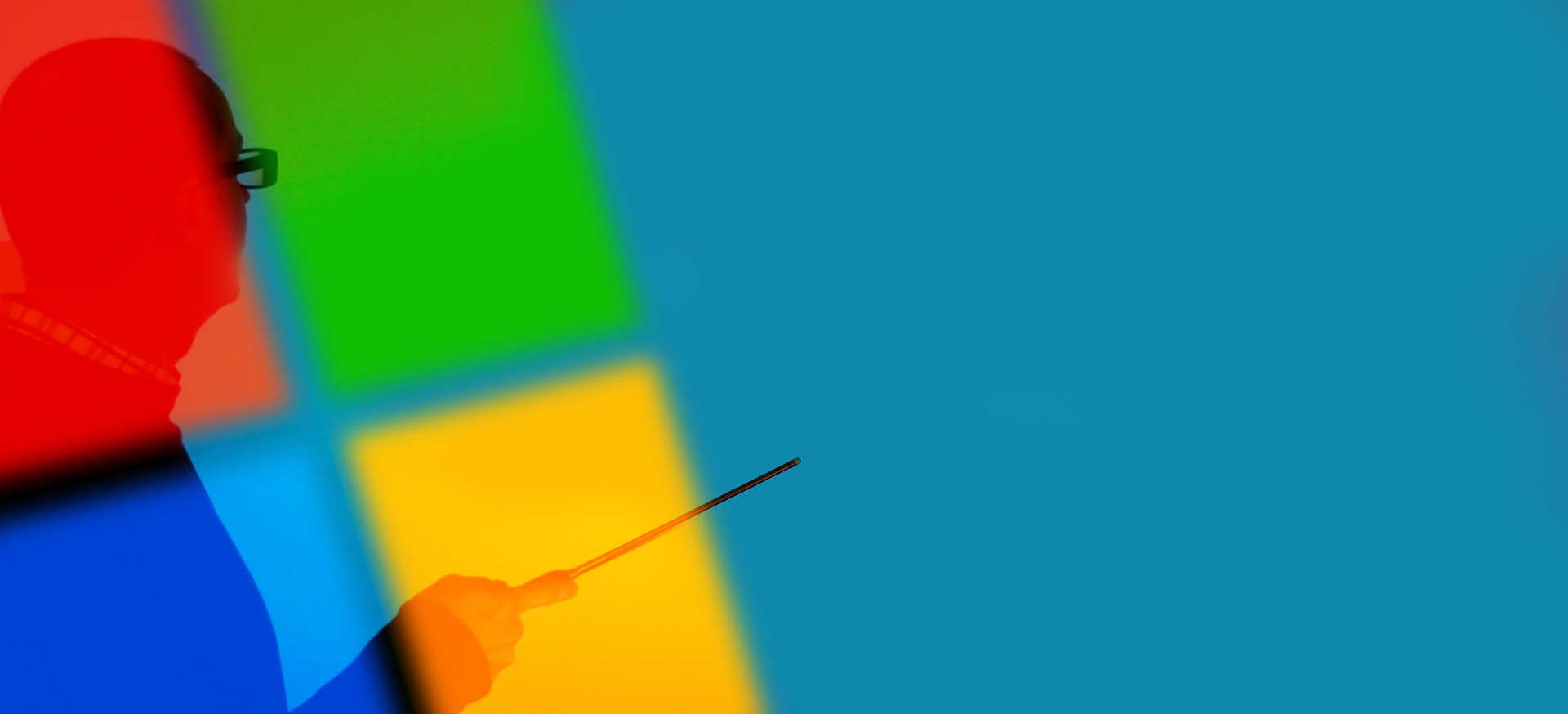
Instructions for Members to Share Portfolio Files and Folders
You can share folders or files in your portfolio with other ACPE members with an ‘acpe.edu’ email address and non-members (admins in your center, PAG members, etc.). Due to online security, sharing permissions expire automatically after 90 days. If you want to continue sharing your portfolio with someone, you must repeat this process every 90 days.
When deciding to share your portfolio, please do so with care and caution and track those you have granted access. While the ACPE staff assists and supports you in your work, sharing your portfolio outside of site visits and peer reviews is the responsibility of the center’s ACPE Certified Educator(s). The ACPE office will continue to provide access to portfolios for Accreditation Site Visit Teams and your Peer Review Team members.
The steps linked below include screenshots from ACPE’s SharePoint. For more detailed information and Microsoft 365 tutorials, please visit: https://support.microsoft.com/en-us/office/microsoft-365-basics-video-training.
